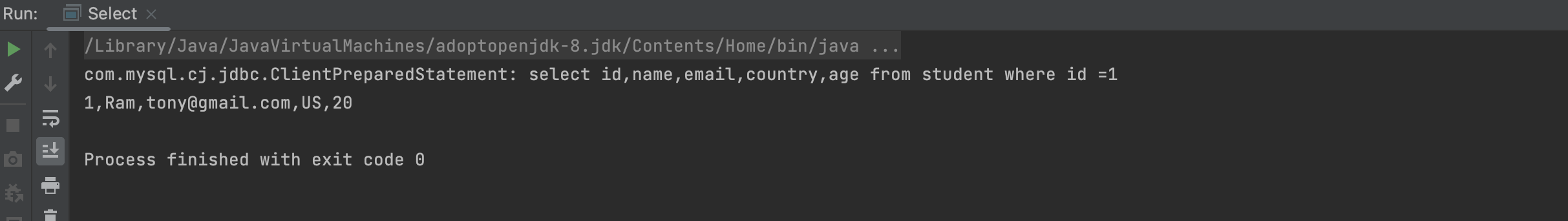Java 基础示例
Note
本篇文档所介绍的演示程序的源代码下载地址为:Java CRUD 示例。
配置环境
在开始之前,请确保已经下载并安装了以下软件。
- 完成单机部署 MatrixOne,通过 MySQL 客户端创建数据库。
mysql> create database test;
- 下载安装 lntelliJ IDEA(2022.2.1 or later version)。
- 根据你的系统环境选择 JDK 8+ version 版本进行下载安装。
- MySQL JDBC connector 8.0+ version:推荐下载平台独立版本,并解压下载文件。
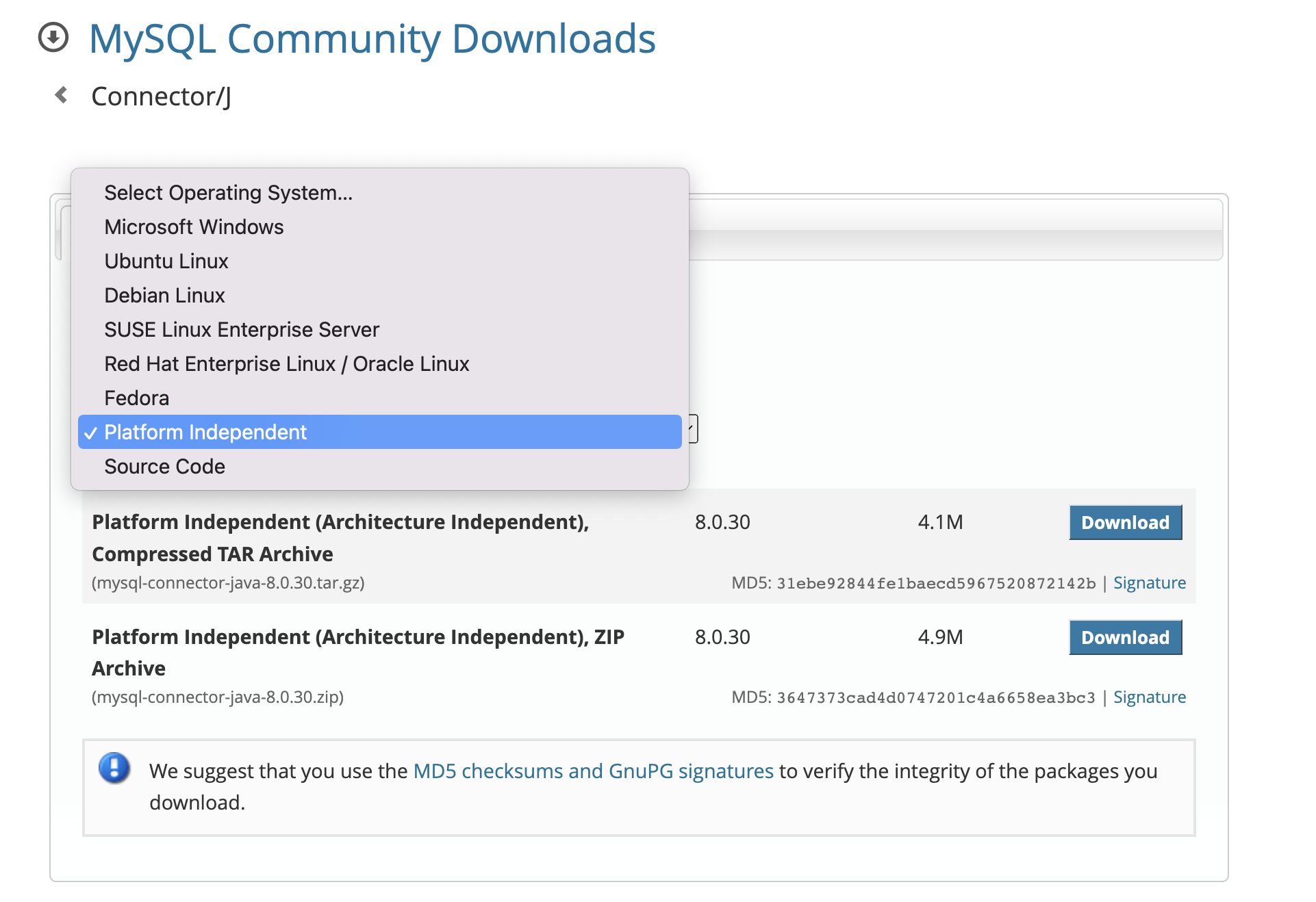
Note
我们使用 IDEA 作为一个 IDE 示例来演示这个过程,你可以自由地选择 Eclipse 或其他 IDE 工具实践。
初始化一个新的 Java 项目
启动 IDEA,并创建一个新的 Java 项目,如下所示:
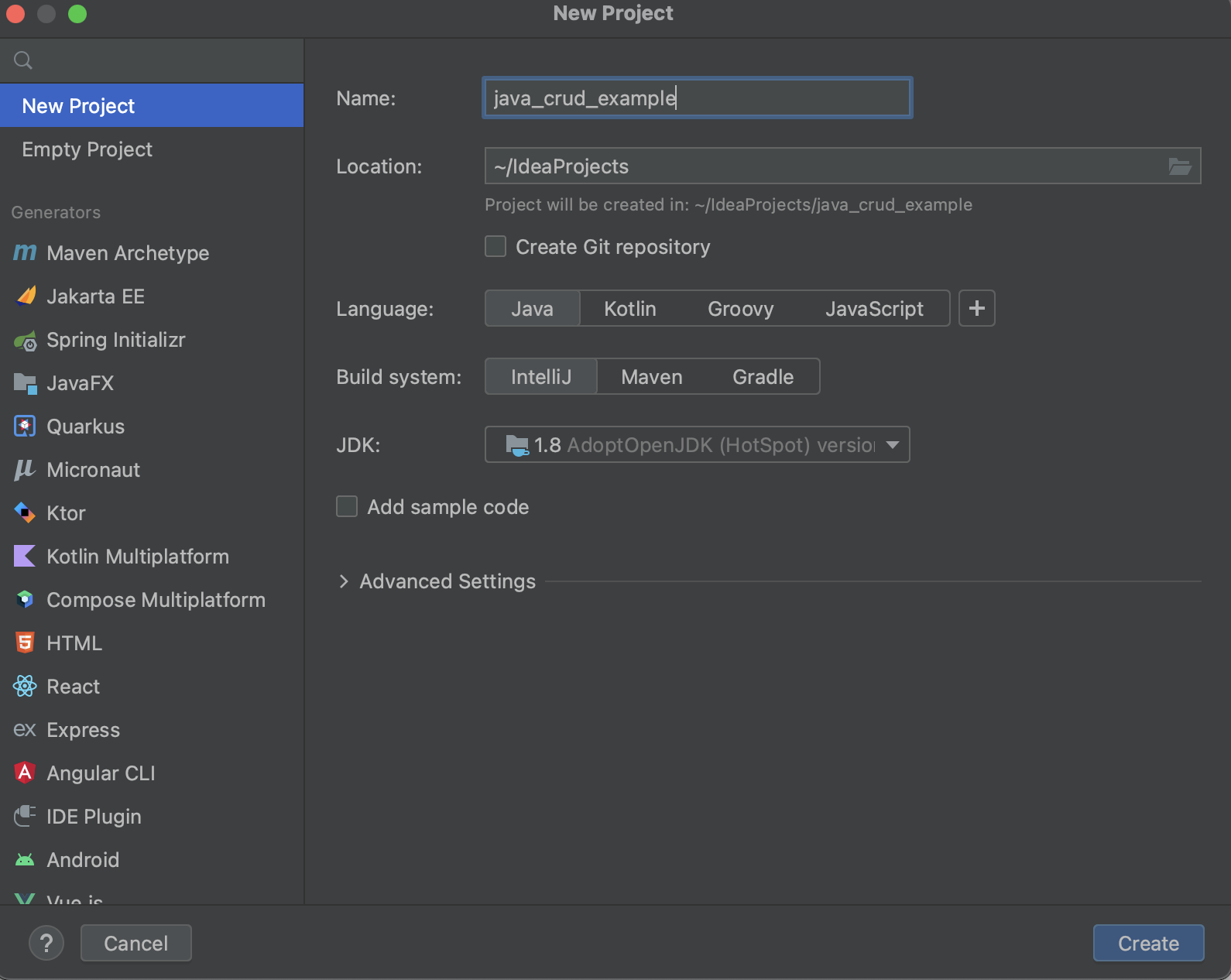
进入菜单 Project Setting > Libraries,导入 mysql-connector-java-8.0.30.jar 文件。
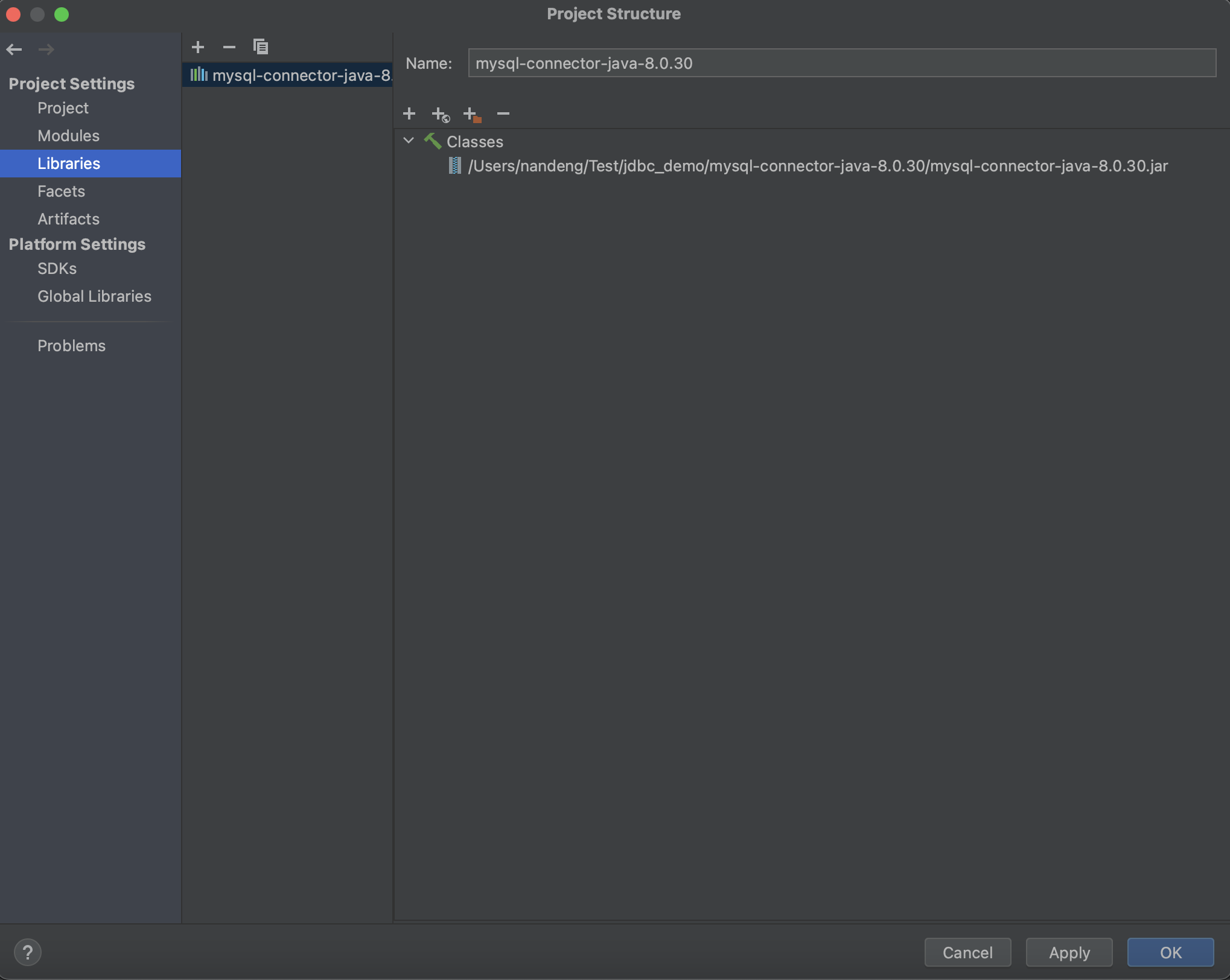
编写 Java 代码连接 MatrixOne
首先,创建一个名为 JDBCUtils 的 Java 类作为连接实用程序。这个类将作为连接 MatrixOne 和执行 SQL 查询的工具。
在 src 目录下,创建一个名为 JDBCUtils.java 的文件,并使用以下代码编辑该文件:
import java.sql.Connection;
import java.sql.DriverManager;
import java.sql.SQLException;
public class JDBCUtils {
private static String jdbcURL = "jdbc:mysql://127.0.0.1:6001/test";
private static String jdbcUsername = "root";
private static String jdbcPassword = "111";
public static Connection getConnection() {
Connection connection = null;
try {
connection = DriverManager.getConnection(jdbcURL, jdbcUsername, jdbcPassword);
} catch (SQLException e) {
// TODO Auto-generated catch block
e.printStackTrace();
}
return connection;
}
public static void printSQLException(SQLException ex) {
for (Throwable e : ex) {
if (e instanceof SQLException) {
e.printStackTrace(System.err);
System.err.println("SQLState: " + ((SQLException) e).getSQLState());
System.err.println("Error Code: " + ((SQLException) e).getErrorCode());
System.err.println("Message: " + e.getMessage());
Throwable t = ex.getCause();
while (t != null) {
System.out.println("Cause: " + t);
t = t.getCause();
}
}
}
}
}
其次,我们用 MatrixOne 编写创建、插入、更新和删除操作的示例代码。
我们需要在 src 目录下创建相应的 java 源代码文件:Create.java、Insert.java、Update.java、Select.java,并将下面的代码对应放在这些文件中。
创建(Create.java)
import java.sql.Connection;
import java.sql.SQLException;
import java.sql.Statement;
public class Create {
private static final String createTableSQL = "create table student (\r\n" + " id int primary key,\r\n" +
" name varchar(20),\r\n" + " email varchar(20),\r\n" + " country varchar(20),\r\n" +
" age int\r\n" + " );";
public static void main(String[] argv) throws SQLException {
Create createTable = new Create();
createTable.createTable();
}
public void createTable() throws SQLException {
System.out.println(createTableSQL);
// Step 1: Establishing a Connection
try (Connection connection = JDBCUtils.getConnection();
// Step 2:Create a statement using connection object
Statement statement = connection.createStatement();) {
// Step 3: Execute the query or update query
statement.execute(createTableSQL);
} catch (SQLException e) {
// print SQL exception information
JDBCUtils.printSQLException(e);
}
// Step 4: try-with-resource statement will auto close the connection.
}
}
执行上述代码会在 test 数据库中创建一个表,然后你可以在 MySQL 客户端中使用如下代码验证是否创建了表。
mysql> show create table student;
+---------+-----------------------------------------------------------------------------------------------------------------------------------------------------------------------------------------------------+
| Table | Create Table |
+---------+-----------------------------------------------------------------------------------------------------------------------------------------------------------------------------------------------------+
| student | CREATE TABLE `student` (
`id` INT DEFAULT NULL,
`name` VARCHAR(20) DEFAULT NULL,
`email` VARCHAR(20) DEFAULT NULL,
`country` VARCHAR(20) DEFAULT NULL,
`age` INT DEFAULT NULL,
PRIMARY KEY (`id`)
) |
+---------+-----------------------------------------------------------------------------------------------------------------------------------------------------------------------------------------------------+
1 row in set (0.01 sec)
插入(Insert.java)
import java.sql.Connection;
import java.sql.PreparedStatement;
import java.sql.SQLException;
public class Insert {
private static final String INSERT_STUDENT_SQL = "INSERT INTO student" +
" (id, name, email, country, age) VALUES " +
" (?, ?, ?, ?, ?);";
public static void main(String[] argv) throws SQLException {
Insert insertTable = new Insert();
insertTable.insertRecord();
}
public void insertRecord() throws SQLException {
System.out.println(INSERT_STUDENT_SQL);
// Step 1: Establishing a Connection
try (Connection connection = JDBCUtils.getConnection();
// Step 2:Create a statement using connection object
PreparedStatement preparedStatement = connection.prepareStatement(INSERT_STUDENT_SQL)) {
preparedStatement.setInt(1, 1);
preparedStatement.setString(2, "Tony");
preparedStatement.setString(3, "tony@gmail.com");
preparedStatement.setString(4, "US");
preparedStatement.setString(5, "20");
System.out.println(preparedStatement);
// Step 3: Execute the query or update query
preparedStatement.executeUpdate();
} catch (SQLException e) {
// print SQL exception information
JDBCUtils.printSQLException(e);
}
// Step 4: try-with-resource statement will auto close the connection.
}
}
执行结果:
mysql> select * from student;
+------+------+----------------+---------+------+
| id | name | email | country | age |
+------+------+----------------+---------+------+
| 1 | Tony | tony@gmail.com | US | 20 |
+------+------+----------------+---------+------+
1 row in set (0.01 sec)
更新(Update.java)
import java.sql.Connection;
import java.sql.PreparedStatement;
import java.sql.SQLException;
public class Update {
private static final String UPDATE_STUDENT_SQL = "update student set name = ? where id = ?;";
public static void main(String[] argv) throws SQLException {
Update updateTable = new Update();
updateTable.updateRecord();
}
public void updateRecord() throws SQLException {
System.out.println(UPDATE_STUDENT_SQL);
// Step 1: Establishing a Connection
try (Connection connection = JDBCUtils.getConnection();
// Step 2:Create a statement using connection object
PreparedStatement preparedStatement = connection.prepareStatement(UPDATE_STUDENT_SQL)) {
preparedStatement.setString(1, "Ram");
preparedStatement.setInt(2, 1);
// Step 3: Execute the query or update query
preparedStatement.executeUpdate();
} catch (SQLException e) {
// print SQL exception information
JDBCUtils.printSQLException(e);
}
// Step 4: try-with-resource statement will auto close the connection.
}
}
运行结果:
mysql> select * from student;
+------+------+----------------+---------+------+
| id | name | email | country | age |
+------+------+----------------+---------+------+
| 1 | Ram | tony@gmail.com | US | 20 |
+------+------+----------------+---------+------+
1 row in set (0.00 sec)
查询(Select.java)
import java.sql.Connection;
import java.sql.PreparedStatement;
import java.sql.ResultSet;
import java.sql.SQLException;
public class Select {
private static final String QUERY = "select id,name,email,country,age from student where id =?";
public static void main(String[] args) {
// using try-with-resources to avoid closing resources (boiler plate code)
// Step 1: Establishing a Connection
try (Connection connection = JDBCUtils.getConnection();
// Step 2:Create a statement using connection object
PreparedStatement preparedStatement = connection.prepareStatement(QUERY);) {
preparedStatement.setInt(1, 1);
System.out.println(preparedStatement);
// Step 3: Execute the query or update query
ResultSet rs = preparedStatement.executeQuery();
// Step 4: Process the ResultSet object.
while (rs.next()) {
int id = rs.getInt("id");
String name = rs.getString("name");
String email = rs.getString("email");
String country = rs.getString("country");
String password = rs.getString("age");
System.out.println(id + "," + name + "," + email + "," + country + "," + password);
}
} catch (SQLException e) {
JDBCUtils.printSQLException(e);
}
// Step 4: try-with-resource statement will auto close the connection.
}
}
运行结果: