Write TiDB data to MatrixOne using Flink
This chapter describes how to write TiDB data to MatrixOne using Flink.
Pre-preparation
This practice requires the installation and deployment of the following software environments:
- Complete standalone MatrixOne deployment.
- Download and install lntelliJ IDEA (2022.2.1 or later version).
- Select the JDK 8+ version version to download and install depending on your system environment.
- TiDB standalone deployment completed.
- Download and install Flink with a minimum supported version of 1.11.
- Download and install MySQL, the recommended version is 8.0.33.
- Download Flink CDC connector
Operational steps
Copy the jar package
Copy the Flink CDC connector and the corresponding Jar packages for flink-connector-jdbc_2.12-1.13.6.jar and mysql-connector-j-8.0.33.jar to flink-1.13.6/lib/.
If flink is already started, you need to restart flink and load the effective jar package.
Create a table in TiDB and insert data
create table EMPQ_cdc
(
empno bigint not null,
ename VARCHAR(10),
job VARCHAR(9),
mgr int,
hiredate DATE,
sal decimal(7,2),
comm decimal(7,2),
deptno int(2),
primary key (empno)
)ENGINE=InnoDB DEFAULT CHARSET=utf8mb4;
INSERT into empq VALUES (1,"张三","sale",1,'2024-01-01',1000,NULL,1);
INSERT into empq VALUES (2,"李四","develo,"2,'2024-03-05',5000,NULL,2);
INSERT into empq VALUES (3,"王五","hr",3,'2024-03-18',2000,NULL,2);
INSERT into empq VALUES (4,"赵六","pm",4,'2024-03-11',2000,NULL,3);
Creating a Target Table in MatrixOne
create table EMPQ
(
empno bigint not null,
ename VARCHAR(10),
job VARCHAR(9),
mgr int,
hiredate DATE,
sal decimal(7,2),
comm decimal(7,2),
deptno int(2),
primary key (empno)
);
Switch to the flink directory and start the cluster
./bin/start-cluster.sh
Start Flink SQL CLI
./bin/sql-client.sh
Turn on checkpoint
SET execution.checkpointing.interval = 3s;
Create source and sink tables using flink ddl
The build table statement is in smt/result/flink-create.all.sql.
-- Creating Test Libraries
CREATE DATABASE IF NOT EXISTS `default_catalog`.`test`;
-- Create source table
CREATE TABLE IF NOT EXISTS `default_catalog`.`test`.`EMPQ_src` (
`empno` BIGINT NOT NULL,
`ename` STRING NULL,
`job` STRING NULL,
`mgr` INT NULL,
`hiredate` DATE NULL,
`sal` DECIMAL(7, 2) NULL,
`comm` DECIMAL(7, 2) NULL,
`deptno` INT NULL,
PRIMARY KEY(`empno`) NOT ENFORCED
) with (
'connector' = 'tidb-cdc',
'database-name' = 'test',
'table-name' = 'EMPQ_cdc',
'pd-addresses' = 'xx.xx.xx.xx:2379'
);
-- Creating a sink table
CREATE TABLE IF NOT EXISTS `default_catalog`.`test`.`EMPQ_sink` (
`empno` BIGINT NOT NULL,
`ename` STRING NULL,
`job` STRING NULL,
`mgr` INT NULL,
`hiredate` DATE NULL,
`sal` DECIMAL(7, 2) NULL,
`comm` DECIMAL(7, 2) NULL,
`deptno` INT NULL,
PRIMARY KEY(`empno`) NOT ENFORCED
) with (
'connector' = 'jdbc',
'url' = 'jdbc:mysql://xx.xx.xx.xx:6001/test',
'driver' = 'com.mysql.cj.jdbc.Driver',
'username' = 'root',
'password' = '111',
'table-name' = 'empq'
);
Importing TiDB data into MatrixOne
INSERT INTO `default_catalog`.`test`.`EMPQ_sink` SELECT * FROM `default_catalog`.`test`.`EMPQ_src`;
Query correspondence table data in Matrixone
select * from EMPQ;

Data can be found to have been imported
Delete a piece of data in TiDB
delete from EMPQ_cdc where empno=1;
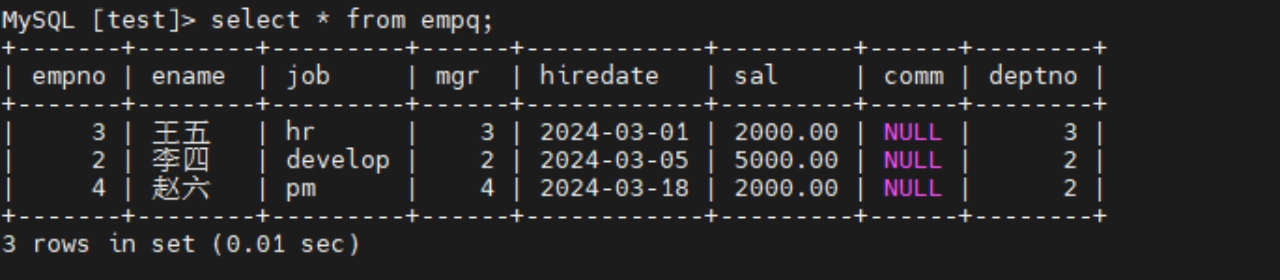
Query table data in MatrixOne, this row has been deleted synchronously.